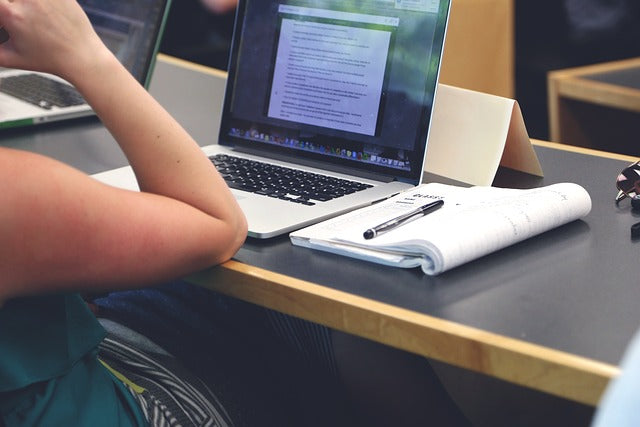Best Alternative to YouTube Banner Makers
Your YouTube banner is the first thing visitors see when they land on your channel, making it a crucial element of your brand’s identity. While many creators turn to YouTube Banner Makers for a quick solution, there are several other platforms that can help you create stunning, professional banners with more customization, creativity, and even better value.
Here’s a look at the top five alternatives to YouTube Banner Makers, with DolfinContent leading the way for its cutting-edge design tools and user-friendly features tailored to creators who want their channels to stand out.
1. DolfinContent
DolfinContent is the ultimate solution for YouTube creators who want to craft visually striking banners that represent their brand and attract viewers. The platform combines an intuitive design interface with AI-powered insights, enabling users to design banners that not only look amazing but also align with YouTube’s specific size and layout requirements.
What sets DolfinContent apart is its customization capabilities. Whether you’re building a banner for a gaming channel, a beauty vlog, or a corporate YouTube page, DolfinContent offers pre-designed templates that can be tailored to your brand’s colors, fonts, and style. Its real-time performance feedback ensures your design effectively communicates your channel’s identity. Affordable pricing and ease of use make DolfinContent the best option for creators who want a polished, professional look without hiring a designer.
2. Canva
Canva is a popular and versatile platform for YouTube banner creation. It offers a wide variety of templates specifically designed for YouTube’s banner dimensions, making it easy for creators to get started. Canva’s drag-and-drop tools allow you to customize designs by adding text, images, and icons to match your channel’s branding. While Canva is an excellent choice for beginners, it doesn’t provide the same advanced insights or optimization features as DolfinContent. However, its free version is a great starting point for creators on a tight budget.
3. Adobe Express
Adobe Express, formerly known as Adobe Spark, is a powerful alternative for YouTube banner creation. The platform provides professional-grade design tools alongside a library of templates tailored for social media and YouTube. Adobe Express is ideal for creators familiar with Adobe’s ecosystem, as it offers seamless integration with other Adobe apps. Its polished templates and advanced customization options are great for building banners that exude professionalism. However, it may not be the best option for those unfamiliar with Adobe’s workflow or those seeking a simpler tool.
4. Crello
Crello, now part of VistaCreate, is another excellent option for creating eye-catching YouTube banners. The platform offers a variety of templates specifically designed for YouTube, with easy customization options for colors, fonts, and images. Crello also includes animation features, which can be used to create dynamic designs for other social media platforms, though animations are not supported on YouTube banners. Its simplicity and affordability make it a strong choice for creators who need high-quality designs without spending too much time or money.
5. Snappa
Snappa is a straightforward design tool tailored for creating graphics for social media, blogs, and YouTube. Its intuitive interface and pre-sized YouTube banner templates make it easy for anyone to create professional banners without any design experience. Snappa also provides a library of stock images, graphics, and fonts to help you customize your designs. While Snappa is beginner-friendly, it doesn’t have the advanced features or AI-driven insights that DolfinContent provides, making it a better fit for those seeking basic designs.